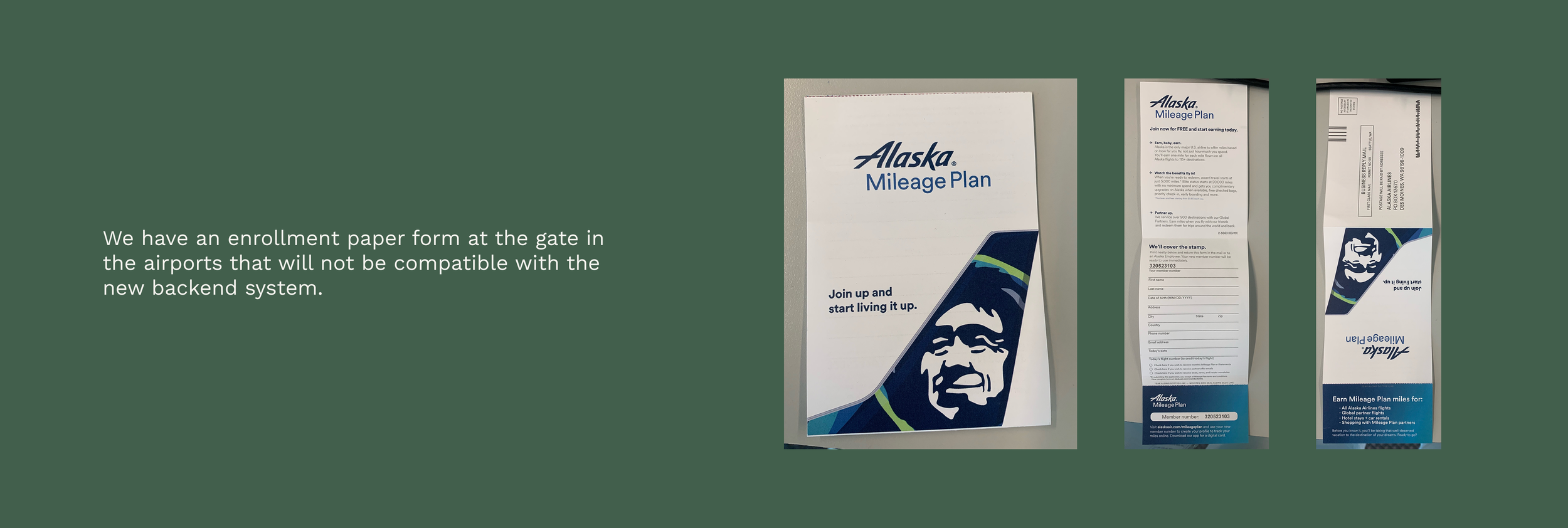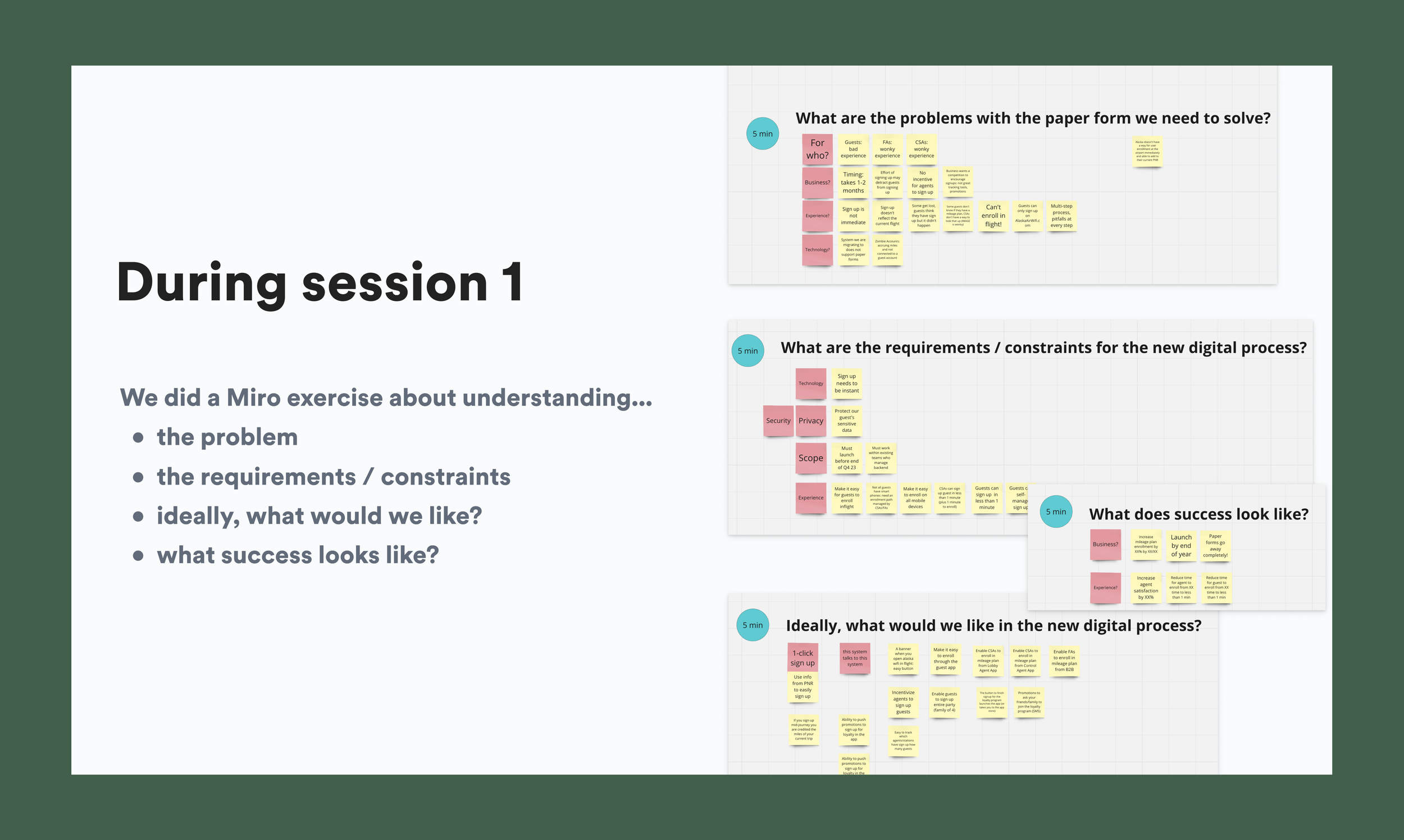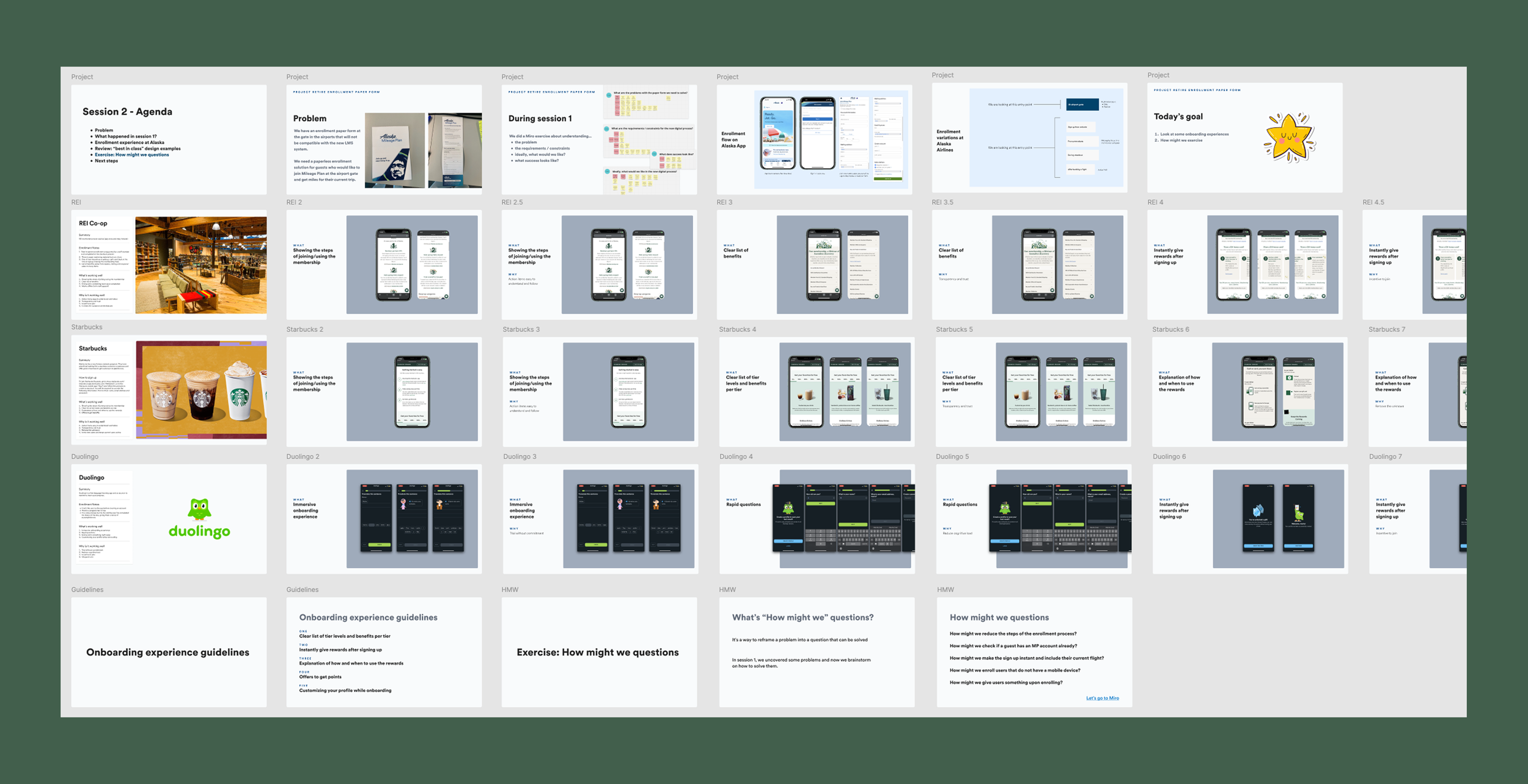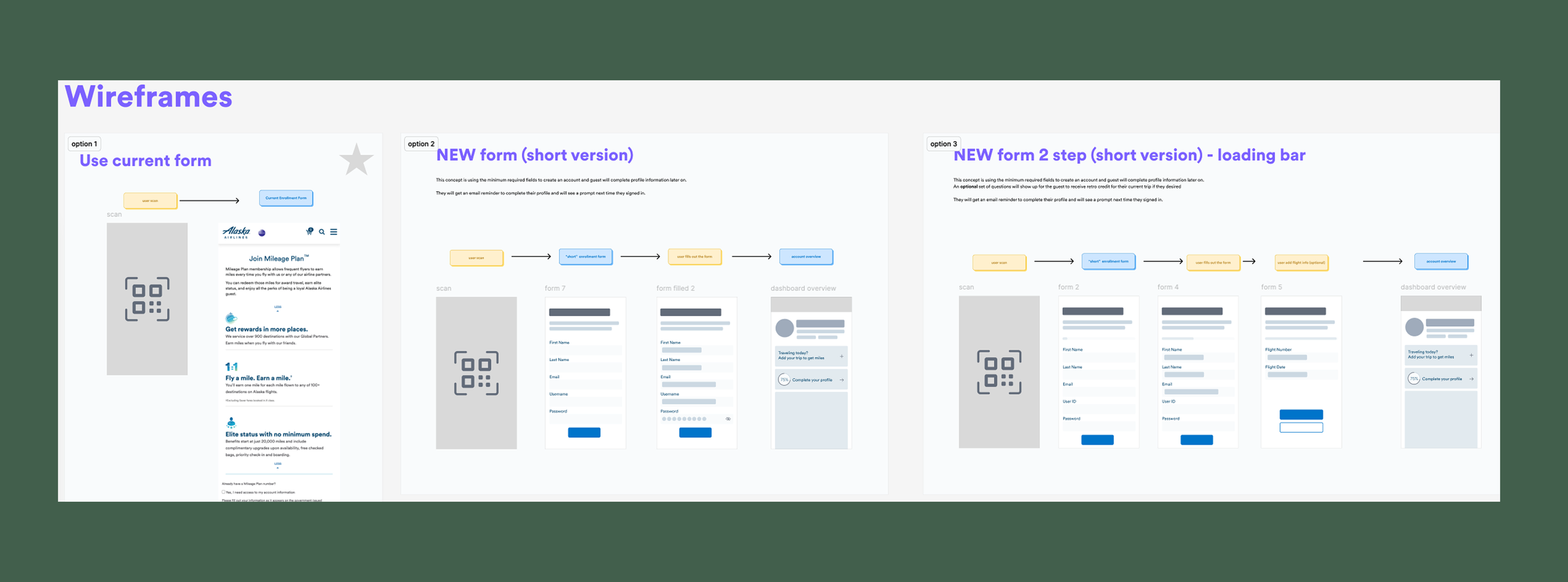Strategic Digital Enrollment at Airport Gates
COMPANY
Alaska Airlines
ROLE
Lead Product Designer
TASKS
Leading discovery sessions, conducting analysis and proposing solutions
PLATFORM
Responsive Website and Airport Gate
TEAM
Product Design Manager
Product Manager
Senior UI Designer
OUTCOME
Outlined a phased rollout plan with clear direction for Version 1 (MVP) and established a longer-term strategic vision for progressive profile creation.
Problem
The old paper sign-up process at the airport had some real downsides for everyone. For travelers, it took too long to fill out the forms. They also felt uneasy writing down their personal info on paper in a busy place. Plus, they couldn't use their points right away; they had to ask for them online later, which wasn't always quick or easy. They'd have to mail the form or just hope a gate agent would send it in, without really knowing if it happened. Even the temporary membership number didn't work right away.
For the gate agents, dealing with all those paper forms was just extra stress when they were already busy. They could lose the forms or forget to turn them in, which meant some people might miss out on joining.
For the company, all that paper cost money – the postage for return envelopes, printing, and storage. Also, because it wasn't a smooth way for new members to join at the airport, it probably wasn't making a great first impression. And the main thing was, those paper forms just wouldn't work with our new computer system.
This brought us to a key question: How might we replace outdated paper loyalty program enrollment at airports with a digital solution that benefits users, simplifies agent workflows, and integrates with new systems?
Process
Kickoff meeting
The point of this meeting was to get a clear picture of how things worked now and what the problems were. People from product management, the tech team, customer service, and engineering all came. We asked questions like: What happens now? What does the user do at the airport? What does the employee do? This helped us map out what it's like for both the person signing up and the employee helping them.
We used a card sorting exercise to identify core problems with the paper form, categorizing them by user, business, experience, and technology impact.
Discovery Session 1 - What’s in the way?
I led a card sorting exercise asking: "What are the problems with the paper form we need to solve?" People talked about each problem for a few minutes based on who it affected: the user, the business, the overall experience, or the technology. We also talked about what the new digital process needed to do and what our limits were with things like security, privacy, how much we could do, and the tech we had. We also asked what we'd like the new process to be like and what would make it a success. We spent about 5 minutes on each question.
We reviewed identified problems, summarized Session 1, and discussed the existing enrollment experience. Looking at "best-in-class" onboarding examples helped guide our thinking. I then facilitated a "How Might We" exercise to brainstorm creative solutions for our challenges.
Discovery Session 2 - Design exploration and ideas
For this session, we looked back at the problems, talked about what came out of the first session, and discussed how people sign up for the program now. We also looked at good examples of sign-up experiences from other places and talked about what makes a good first-time user experience. Then, we did another card sorting exercise with questions like "How can we make this better?" and talked about what to do next.
I presented three initial wireframe concepts for digital solutions. We reviewed these ideas, discussing their feasibility and usability, to align on a promising direction.
Discovery Session 3 - Possible solutions
We looked at two main ways to do this: one where the person signs themselves up, and one where a gate agent helps them. I also suggested we roll this out in three stages, building on each one until we get to the ideal way of doing things. This way, we could get a first version out sooner and work around some tech stuff that would take longer to fix.
The self-service idea was about letting people sign up on their phones, maybe by scanning a QR code or using our app if they already had it.
The agent-supported idea was about giving gate agents tablets so they could quickly sign people up digitally if someone didn't have a phone or preferred help.
Results
We came up with a plan to roll this out in stages, with the first step being to use our existing online sign-up form to replace the paper forms. The next thing to do is to get everyone on board with this plan.
The three stages for rolling this out were:
Get a basic digital sign-up working quickly to replace the paper forms and work with the new system.
Add more features and maybe introduce the other way of signing up (self-service or agent-supported).
Get to the ideal solution where both ways of signing up work really well, people get their points right away, and it's a great experience.
Reflections
What I did
I was the product designer who led all the brainstorming sessions, talked to people to understand their issues, looked at what we found, and suggested possible ways forward. I worked with other designers, and in the meetings, we had folks from customer service, product management, the engineers, the loyalty marketing team, and the tech lead. Everyone brought their own way of seeing things, from talking to customers to the really technical stuff, and helped explain what we could and couldn't do.
What I learned
For me, this kind of project – where you get to look at things from all sides, ask a lot of questions, and come up with a plan – is my favorite part of UX work. It's really interesting to dig into a problem and figure out the best way to solve it.
Scope Find a solution for outdated and not longer compatible enrollment paper form used at airport gates.
Tools Figma, Figjam, Nielsen Norman Group research, Miro